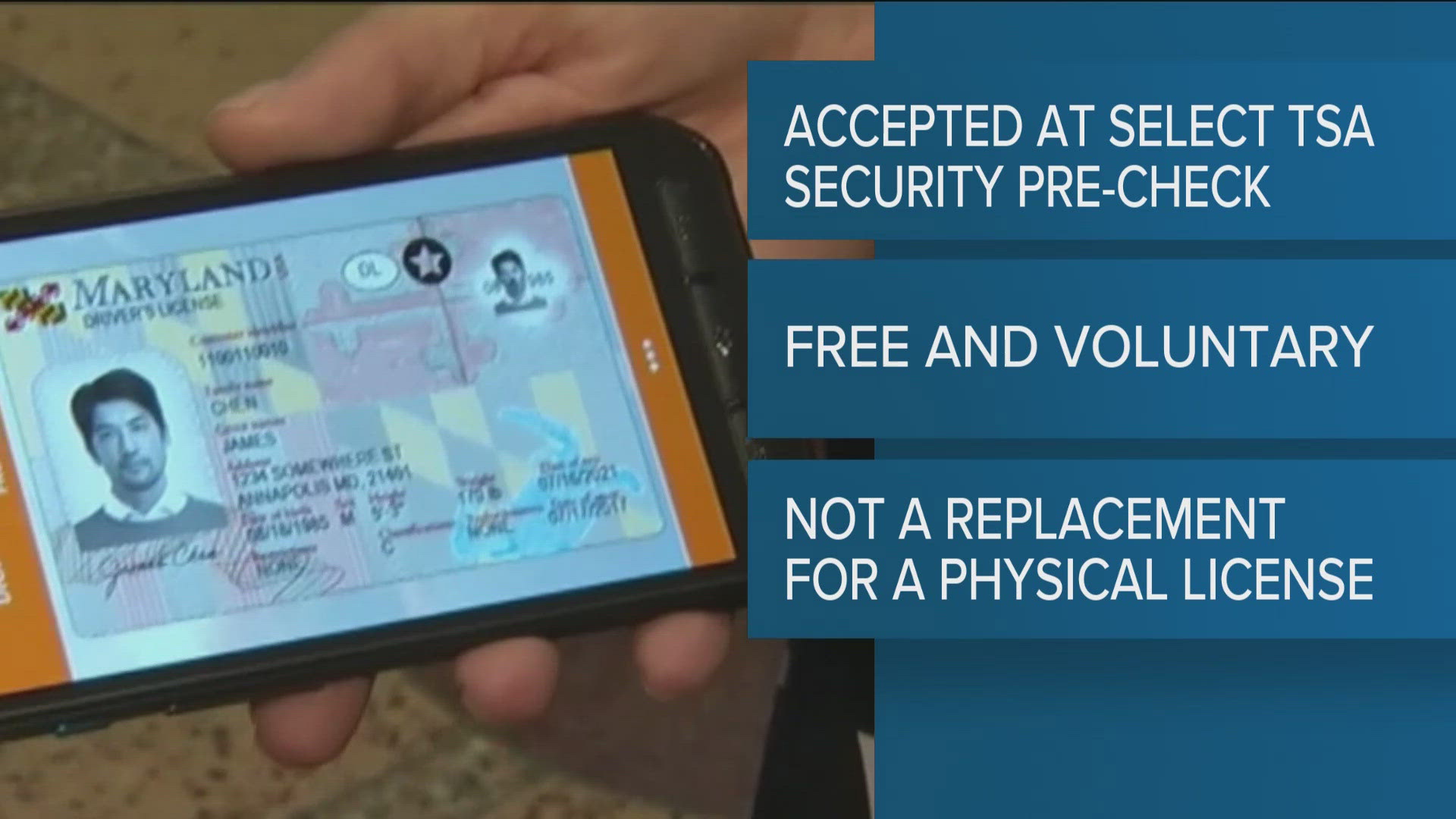GEORGIA, USA — Officials with the Georgia Department of Driver Services have announced a new expansion to the digital driver's license and ID program.
Samsung Wallet users will now be able to add their ID to their digital wallet on their phones for convenience.
"This expansion represents a significant step forward in enhancing both security and convenience for our customers," said Commissioner Spencer Moore. "By integrating with Samsung Wallet, we continue to embrace cutting-edge technology and also ensure that Georgians have a more streamlined and secure way to manage their identification needs."
According to a news release, the latest change is valid for only a few TSA PreCheck security checkpoints, including those at the Atlanta airport.
DDS reminds cardholders that the new addition to the digital wallet will not replace the physical license or identification cards. Law enforcement will also not accept a Georgia Digital Driver's License or ID, the news release stated.
Digital licenses can now be added to Apple Wallet, Google Wallet for Android users, and Samsung Wallet.
Here's how you can get the digital license on the Samsung Wallet app:
- First, open the app and click on the "Quick Access" tab, then click on the '+' button, select 'Digital IDs' and click on the "Driver's License/State ID" icon.
- Second, scan the front and back of your ID, then hit "Next."
- Users will then follow the instructions to do the face scan.
- After the face scan, the user will click submit and authenticate with a fingerprint or PIN.
Those who would like more information on Georgia digital driver's license and IDs for Samsung Wallet can click here.