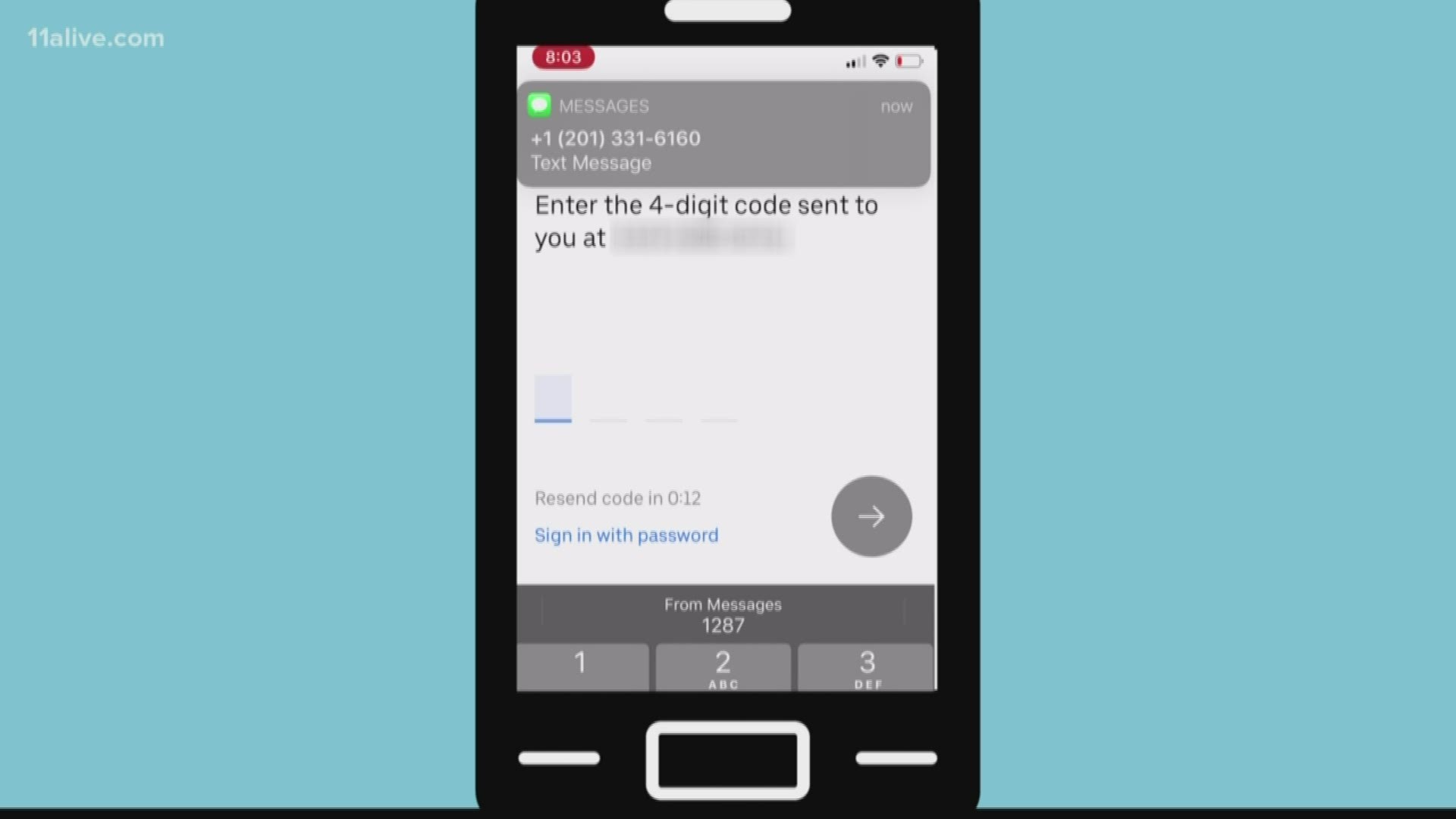ATLANTA — You've probably seen this before when you purchase a new phone and try to log into apps for your bank, email, or social media. You get a message reading, "we don’t recognize this device."
To prove it’s you, a code is sent to your cell number listed on your account. You enter the code and boom - you have access.
It’s a built-in measure to protect you from thieves. However, they’ve figured out a way around that.
“I didn’t give them anything- they took it,” Kimberly Trauba told the Dallas/Fort Worth NBC Station. “I got a notification, saying you have an iPhone for your account in Massachusetts”
Trauba knew she didn’t have a new phone, so she ignored the message. But, the next day, her phone was disconnected.
The process was dubbed by the Better Business Bureau as "porting."
The scammer gets your phone number and name, then attempts to get other information, like your address, birthday, or anything they can use to impersonate you.
They then call your cell phone provider, pretend to be you, and have your cell phone number transferred or “ported” to another phone. Then, the phone you have, stops working.
Now, the thief has access to all your information, can reset your passwords, and have verification codes sent to your number.
So, how do you stop it?
The BBB said ask your wireless provider to set up additional security to prevent porting, like a unique pin or verification question to make it difficult for someone to impersonate you.
If your phone suddenly switches to EMERGENCY CALLS ONLY, your phone number has been transferred; get in touch with your provider immediately.
It's also good to set up two-step authorization requests with your bank, social media or other accounts you want to protect.
OTHER HEADLINES